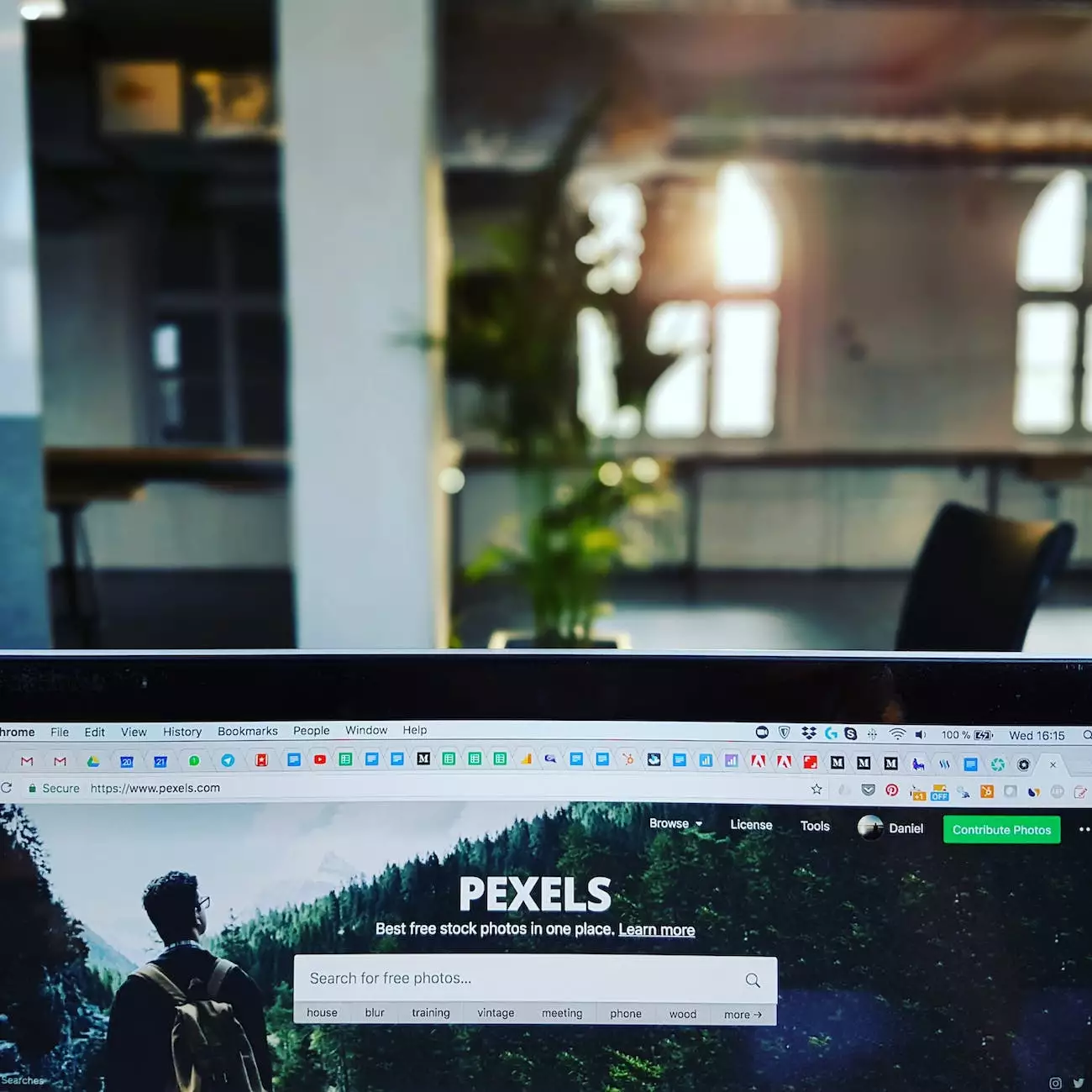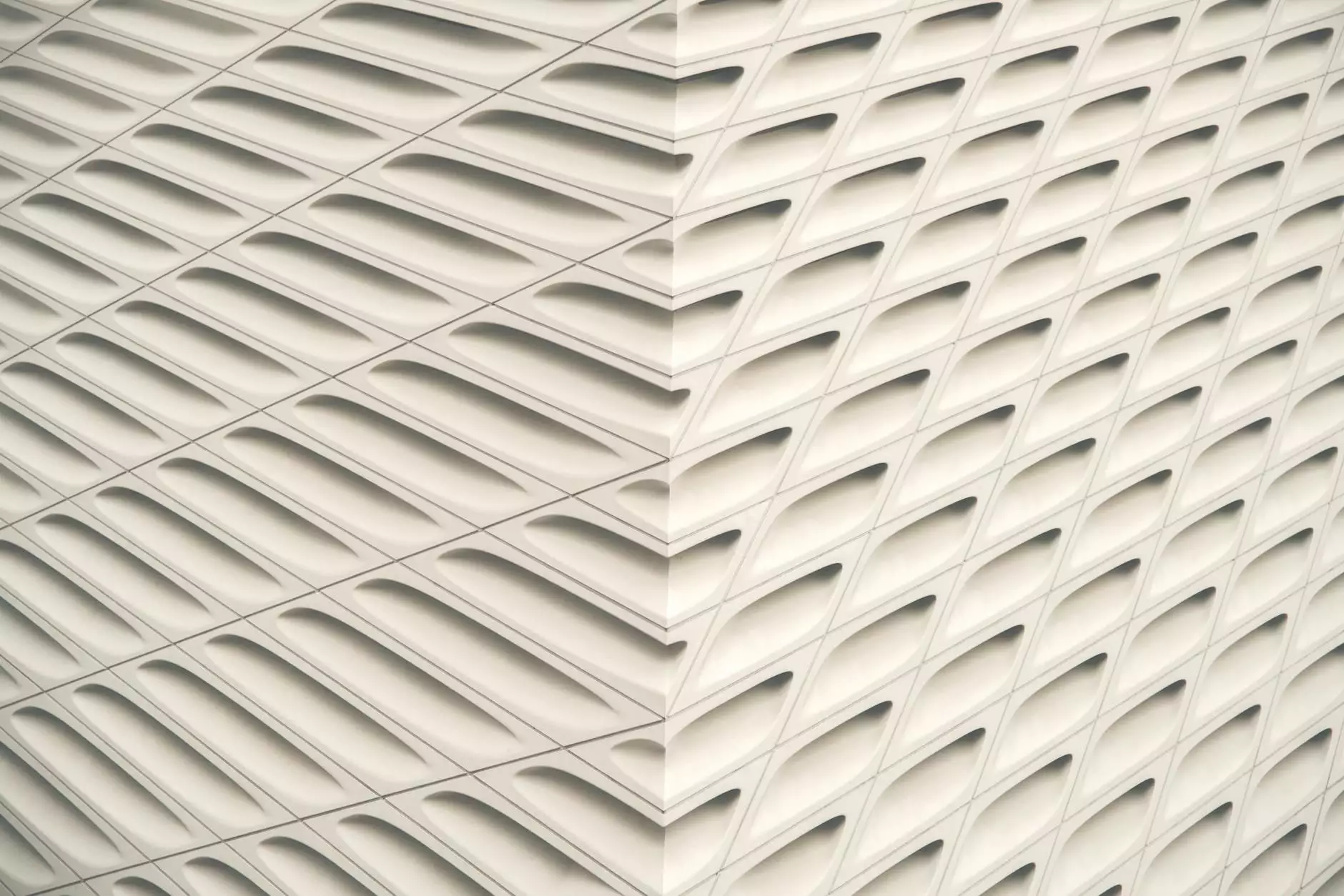Windows ALT Codes on a Mac
Virtuals Inc
Welcome to Torched Web Solutions, LLC's comprehensive guide on how to use Windows ALT codes on a Mac. If you're a Mac user who frequently needs to input special characters or symbols, you might be wondering how to access the Windows ALT codes on your device. We're here to help you simplify the process and make it hassle-free!
The Importance of Special Characters and Symbols
In the digital world, special characters and symbols play a vital role in enhancing user experience and communication. Whether you're writing an email, creating a document, or designing a website, the ability to incorporate special characters adds versatility and professionalism to your work.
What are Windows ALT Codes?
Windows ALT codes are a combination of keyboard shortcuts that allow users to insert special characters or symbols not available on the standard keyboard. These codes are particularly useful for generating characters such as ©, ®, €, £, and many more.
Accessing Windows ALT Codes on a Mac
As a Mac user, accessing Windows ALT codes requires a simple workaround. The key is to utilize the Mac's built-in "Emoji & Symbols" feature. Follow the steps below to discover how:
Step 1: Open "Emoji & Symbols"
To access the "Emoji & Symbols" feature on a Mac, click on the menu bar at the top of the screen and select "Edit" from the dropdown menu. Then, choose "Emoji & Symbols" (or use the shortcut key Ctrl + Cmd + Space) to open the character viewer.
Step 2: Search for the Symbol
Once the character viewer is open, you can easily search for the desired symbol by entering keywords in the search bar. For example, if you're looking for the copyright symbol (©), type "copyright" in the search bar to find it.
Step 3: Insert the Symbol
After locating the symbol you want to use, simply double-click on it, and it will automatically be inserted at the location of your cursor. Alternatively, you can click on the symbol and then click on the "Insert" button to add it to your document or text field.
Additional Tips for Windows ALT Codes on a Mac
While the "Emoji & Symbols" feature provides access to a wide range of characters and symbols, there are a few additional tips we'd like to share to make your experience even better:
1. Favorites
Within the "Emoji & Symbols" window, you can mark a symbol as a favorite to have quick and easy access to it whenever you need it. Simply click on the symbol, and it will be added to your favorites section for future use.
2. Recent
If you frequently use certain symbols, the "Emoji & Symbols" window keeps a record of your recently used symbols. This feature allows you to quickly access the symbols you used recently, saving you time and effort.
3. Unicode Information
If you need detailed information about a symbol, such as its Unicode value or character description, you can access that by right-clicking on the symbol and selecting "Copy Character Info" from the context menu. This information can be beneficial for web developers or individuals who require specific character details.
4. Create Personal Shortcuts
If you find yourself frequently using certain symbols, you can create custom keyboard shortcuts for them in the "Keyboard" preferences of your Mac. This allows you to insert your preferred symbols with ease using your own predefined shortcut combination.
Why Choose Torched Web Solutions, LLC for Your Website Development Needs?
At Torched Web Solutions, LLC, we specialize in providing top-notch website development services to businesses and individuals. With our strong expertise and years of experience, we prioritize building user-friendly websites that deliver outstanding performance and effective results.
As a reputable provider in the business and consumer services industry, our dedicated team of professionals is committed to exceeding your expectations. We ensure that your website not only ranks well on search engines but also captivates and engages your target audience.
By combining our SEO expertise with high-end copywriting skills, we aim to create content that not only outranks other websites but also appeals to your potential customers. Our strategic approach focuses on delivering comprehensive and detailed content that addresses your users' needs, empowering you to stand out in the competitive online landscape.
Get in Touch with Torched Web Solutions, LLC Today
If you're ready to take your website development to the next level, Torched Web Solutions, LLC is the partner you've been searching for. Contact us today to discuss your project requirements and let us help you achieve online success!